OBI RED metrics dashboard
You are viewing the English version of this page because it has not yet been fully translated. Interested in helping out? See Contributing.
OBI RED metrics dashboard
You can import the OBI Dashboard into your Grafana instance. There is a public dashboard with some basic information.
Import dashboard
Import the dashboard to your Grafana instance by navigating to Dashboards >
New > Import and provide the dashboard ID 19923:
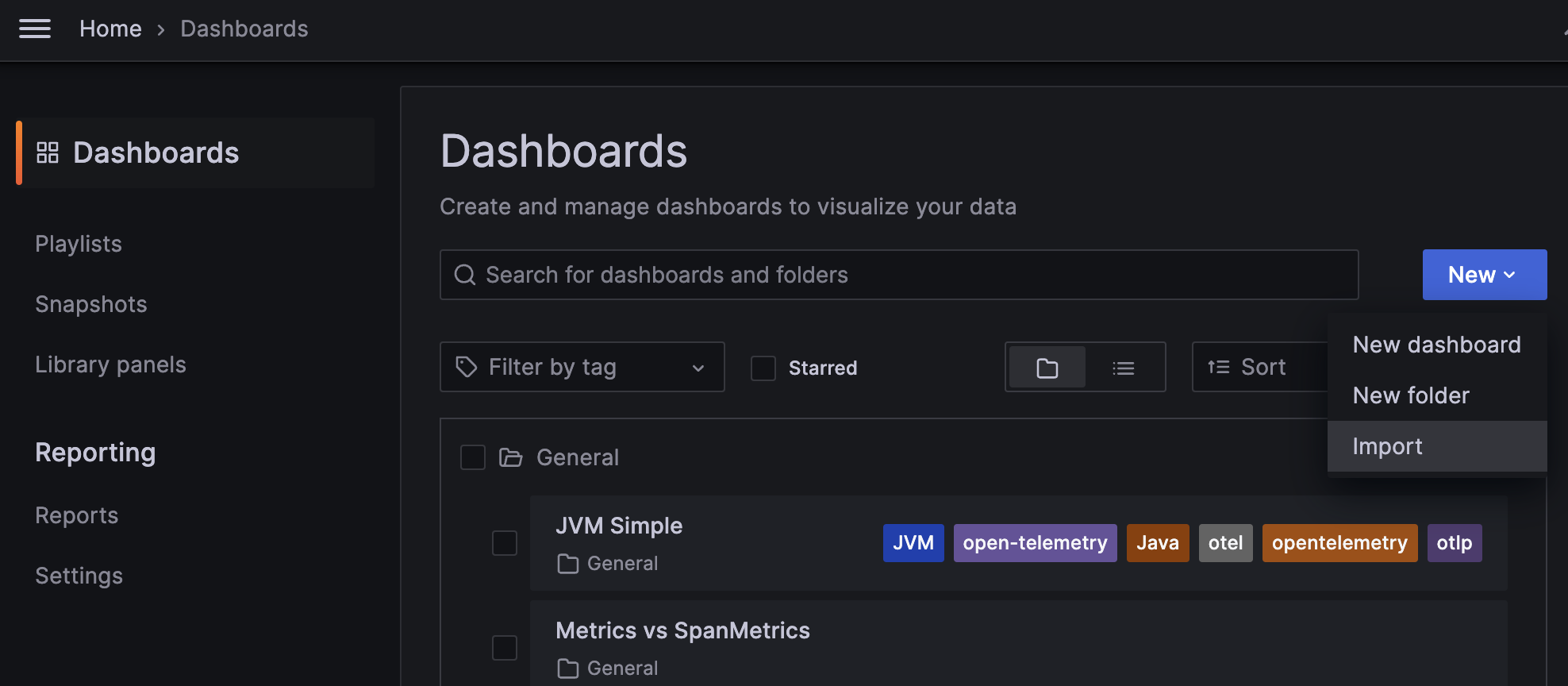
The example dashboard used as base for this tutorial is the
OBI RED Metrics (ID 19923)
public dashboard.
Use dashboard
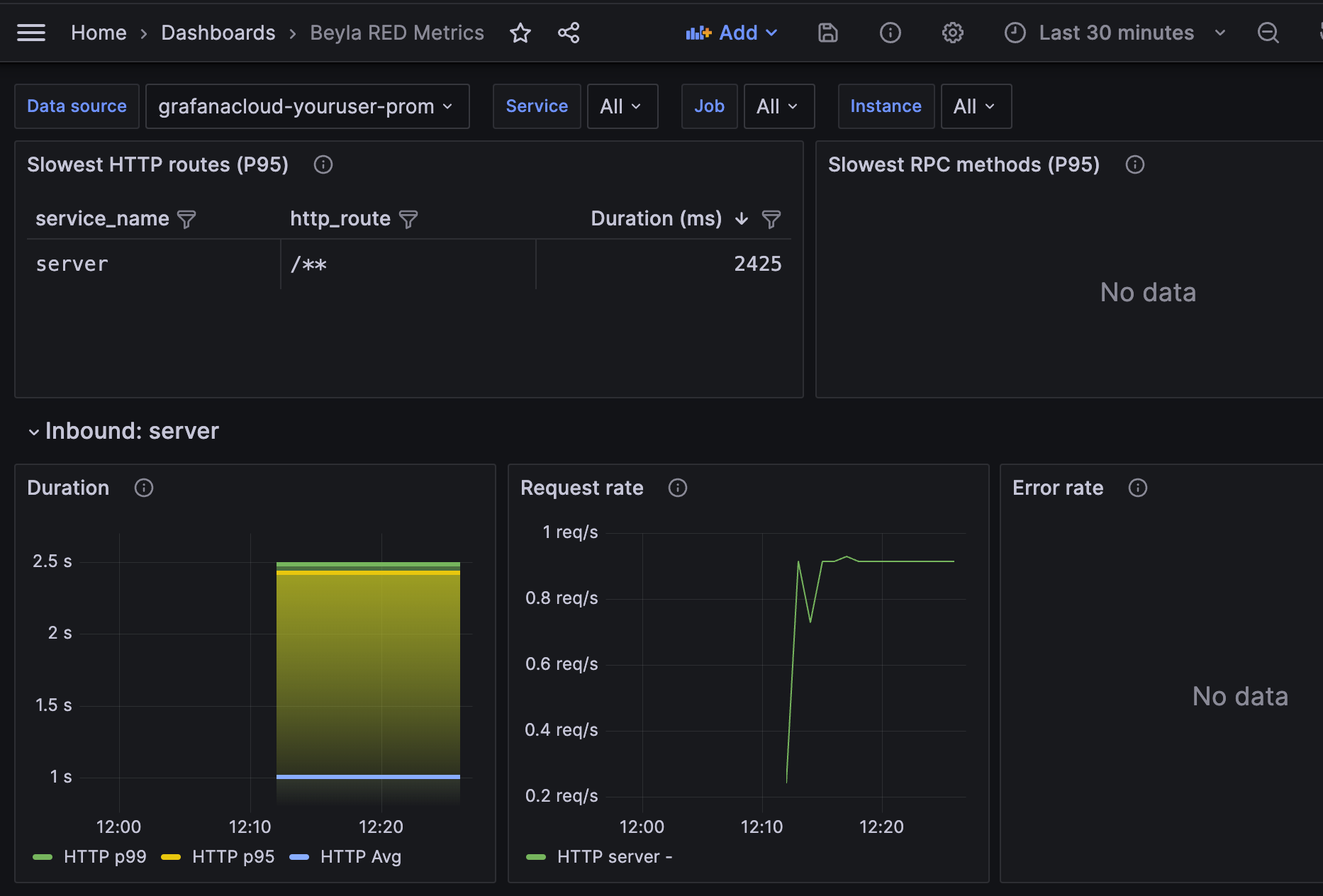
The dashboard displays metrics for each instrumented service. If you only have a single service, only one entry appears. If you configure OBI to instrument multiple services, you’ll see an entry for each service.
Feedback
Cette page est-elle utile?
Thank you. Your feedback is appreciated!
Please let us know how we can improve this page. Your feedback is appreciated!