OBI RED metrics dashboard
Estás viendo la versión en inglés de está página porque aún no ha sido traducida. ¿Te interesa ayudar? Mira en Contribuir.
OBI RED metrics dashboard
You can import the OBI Dashboard into your Grafana instance. There is a public dashboard with some basic information.
Import dashboard
Import the dashboard to your Grafana instance by navigating to Dashboards >
New > Import and provide the dashboard ID 19923:
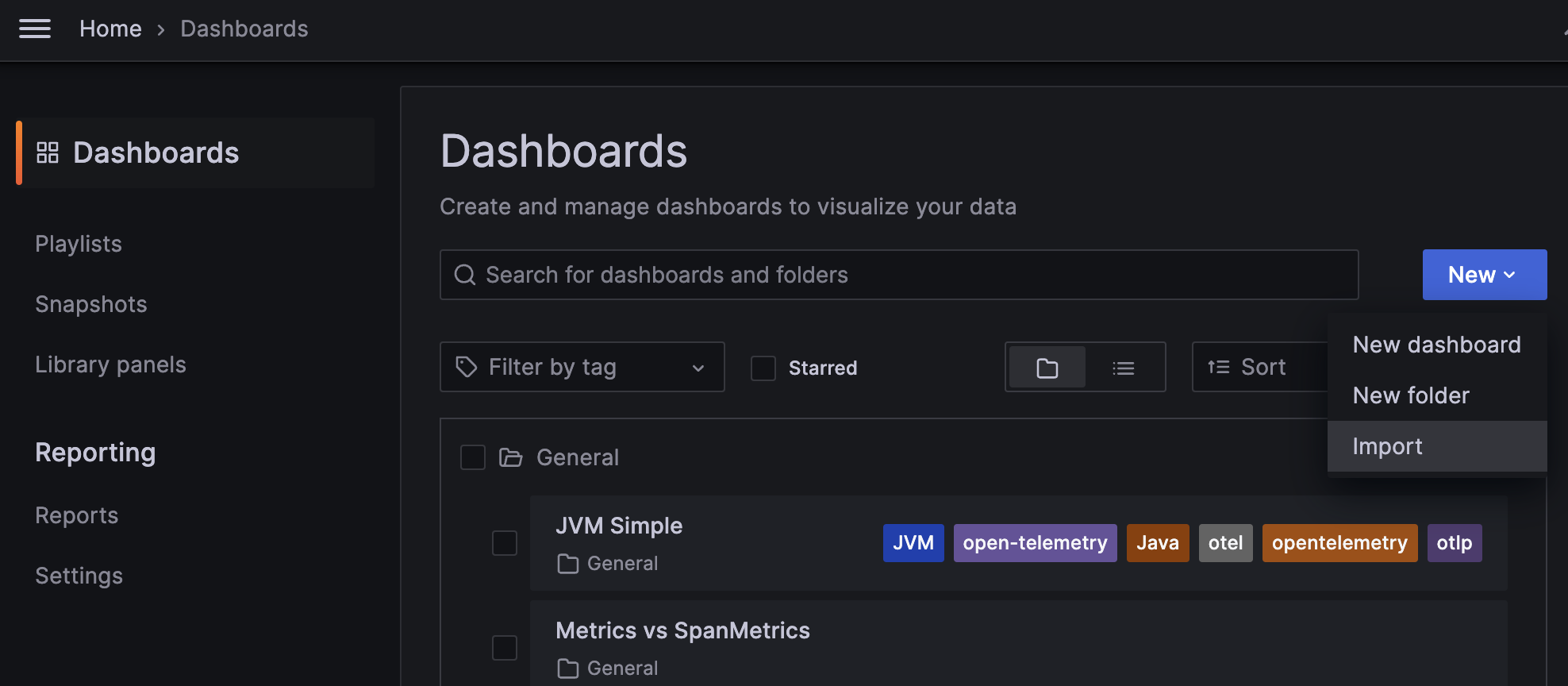
The example dashboard used as base for this tutorial is the
OBI RED Metrics (ID 19923)
public dashboard.
Use dashboard
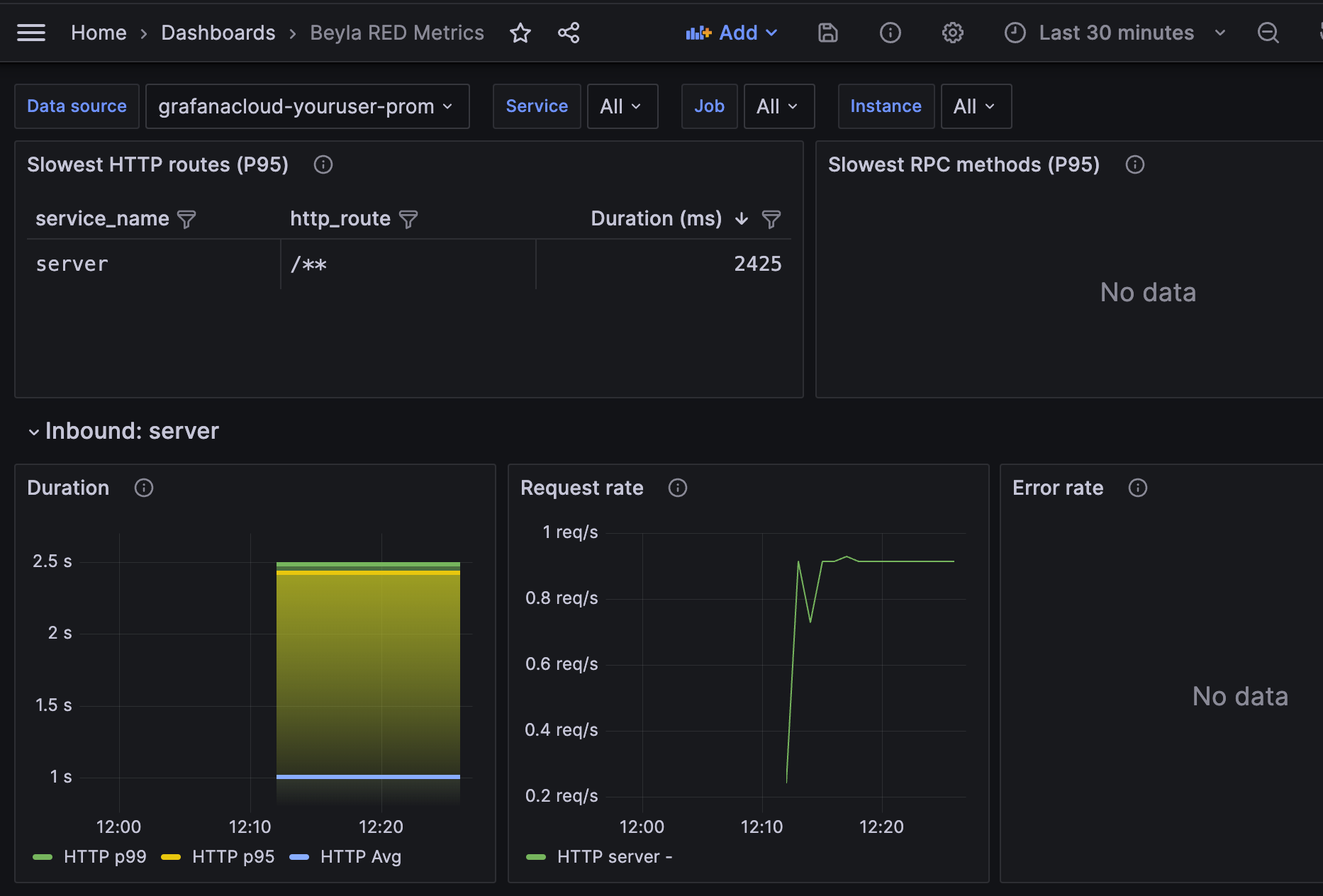
The dashboard displays metrics for each instrumented service. If you only have a single service, only one entry appears. If you configure OBI to instrument multiple services, you’ll see an entry for each service.
Comentarios
¿Fue útil esta página?
Thank you. Your feedback is appreciated!
Please let us know how we can improve this page. Your feedback is appreciated!